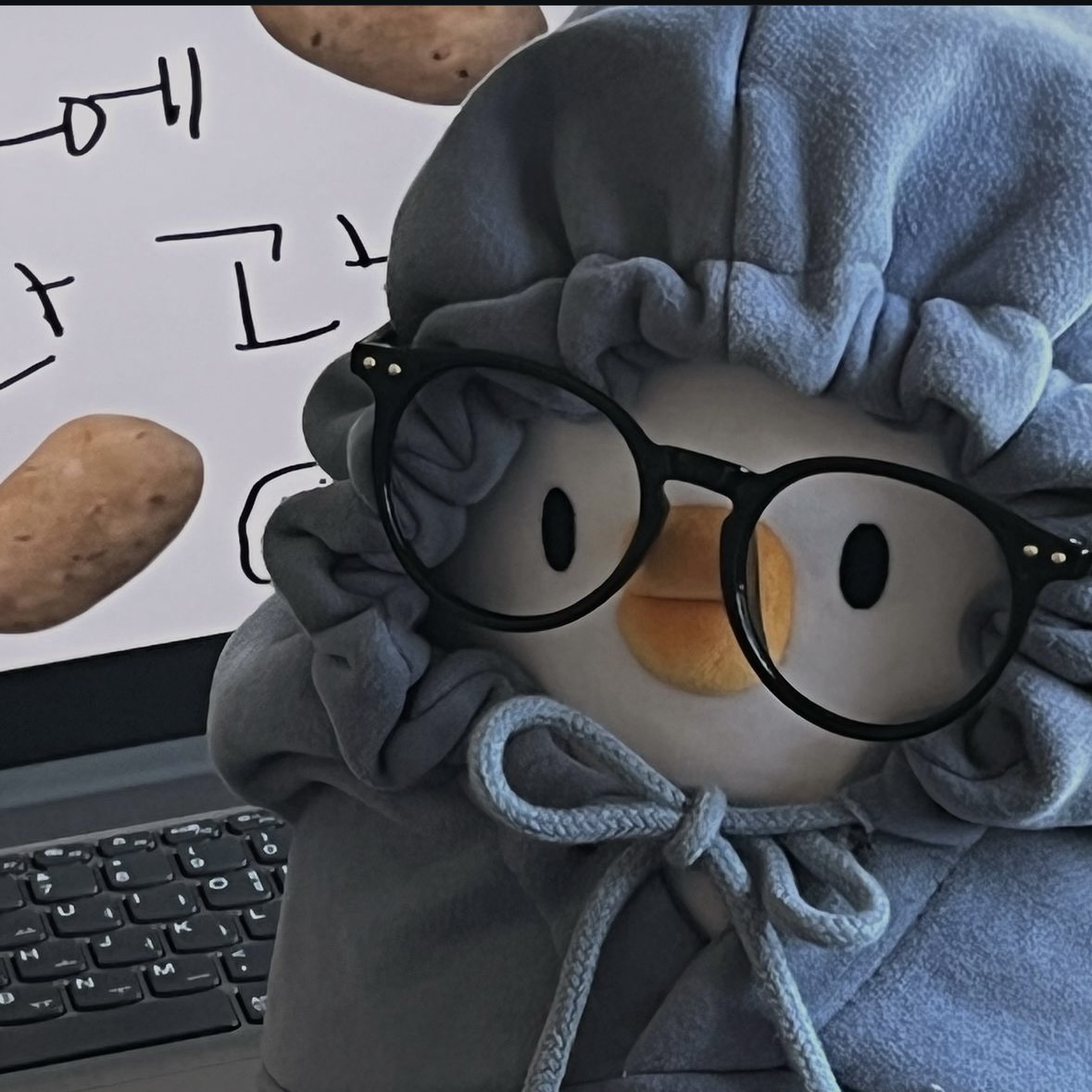오식랜드
[nuxt] fullpage 라이브러리 구현 01 본문
반응형
코드 전체 보기
: https://github.com/dudrbrb/Vue.js/blob/main/pullpage-nuxt/pages/index.vue

들어가며
여러가지 편리한 라이브러리가 많지만, 설치하고 불러오고 응용하는 과정을 못견디고 직접 구현을 해보았다.
야매이긴 하지만 결과는 매우 만족! 단 170줄로 무거운 라이브러리와 같은 기능을 구현해냈다.
scrollTo를 사용했을 때, 모바일 브라우져의 상단 주소창, 하단의 툴바 등의 영향으로부터 벗어나기 위해 나는 transfom을 이용했다.
구조 잡기
'.section'을 추가하면 그 숫자만큼 pagination을 만들어 내기 위해
page라는 변수 안에 '.section'을 담아 v-for로 pagination을 생성했다.
<template>
<div class="container">
<div class="section-wrapper">
<div class="section-container">
<div class="section">0</div>
<div class="section">1</div>
<div class="section">2</div>
<div class="section">3</div>
</div>
<div class="pagination-wrapper">
<div class="pagination" :class="{'active': pageIndex == index}" v-for="(n, index) in page" :key="'pagination' + index"></div>
</div>
</div>
</div>
</template>
<script>
export default {
data() {
return {
page: null
}
},
mounted() {
this.page = this.$el.querySelectorAll('.section');
}
}
</script>
스타일은 fullpage를 구현하기 위해 width, height는 100%로 맞추어줬다.
그리고 transform을 이용할 예정이라 .section-container에게 transition을 줬다.
이 속도가 페이지가 넘어가는 속도가 될 것이다.
<style lang="scss">
.container{
width: 100%;
height: 100%;
overflow: hidden;
.section-wrapper{
width: 100%;
height: 100%;
.section-container{
width: 100%;
height: 100%;
transition: all 0.5s; //페이지가 넘어가는 속도
.section {
width: 100%;
height: 100%;
display: flex;
justify-content: center;
align-items: center;
font-size: 33px;
font-weight: bold;
position: relative;
color: #fefefe;
&:nth-child(1){
background-color: rgb(255, 142, 50);
}
&:nth-child(2){
background-color: rgb(255, 225, 94);
}
&:nth-child(3){
background-color: rgb(156, 224, 110);
}
&:nth-child(4){
background-color: rgb(109, 189, 255);
}
}
}
.pagination-wrapper{
position: fixed;
left: 30px;
top: 50%;
transform: translateY(-50%);
.pagination{
width: 14px;
height: 14px;
border: 1px solid #fefefe;
border-radius: 50%;
&+.pagination{
margin-top: 20px;
}
&.active{
background-color: #fefefe;
}
}
}
}
}
</style>
이렇게 하면 기본 셋팅을 끝났다.
현재 화면에는 스크롤도, 드래그도 안되는 페이지가 있을 것이다.
다음 포스트에서 스크립트를 넣어보겠다.
반응형
'dev-log > vue·nuxt.js' 카테고리의 다른 글
| [nuxt] fullpage 라이브러리 구현 04 (0) | 2021.04.30 |
|---|---|
| [nuxt] fullpage 라이브러리 구현 03 (0) | 2021.04.30 |
| [nuxt] fullpage 라이브러리 구현 02 (0) | 2021.04.30 |
| Nuxt에 Scss 설치하기 (0) | 2021.04.30 |
| Vue Nuxt 시작하기 (0) | 2021.04.30 |
Comments